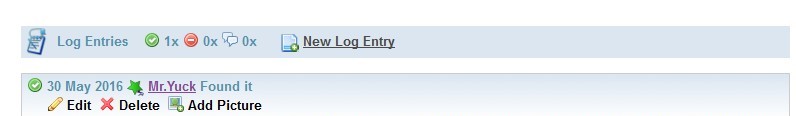We held the drawing (expertly done by DudleyGrunt here) for the winner of a Featherweight vest by SCOTTeVEST on Monday, August 15th, shortly after 8:00 PM Eastern time, and sent the email informing the winner they had 48 hours to claim the prize at exactly 9:00 PM. In less than 2 hours, we heard back from the lucky winner, who is Jesenia, a member of the caching team minions J&D, from Naguabo, Puerto Rico. And lucky she was, she was the 2nd to last person to enter, on the very last day of the entry period! Congratulations to her. It turns out that single every entrant in the contest is a winner too, though. SCOTTeVEST has decided to reward everyone with a 20% off coupon code! We had said in the rules section of the contest that we would never share your email address, so we will go ahead and send out this coupon code ourselves. Look for an email to the address you used for the contest from opencachingnorthamerica at gmail.com. The subject will be SCOTTeVEST 20% off coupon code. We thank all the participants and readers (there were over 4 times as many readers as people who entered the drawing during the entry period), and once again offer our congratulations to Jesenia, whom we have a funny feeling we’ll be hearing from in the future . We are also eternally grateful to SCOTTeVEST for allowing us to be a part of this promotion!
We held the drawing (expertly done by DudleyGrunt here) for the winner of a Featherweight vest by SCOTTeVEST on Monday, August 15th, shortly after 8:00 PM Eastern time, and sent the email informing the winner they had 48 hours to claim the prize at exactly 9:00 PM. In less than 2 hours, we heard back from the lucky winner, who is Jesenia, a member of the caching team minions J&D, from Naguabo, Puerto Rico. And lucky she was, she was the 2nd to last person to enter, on the very last day of the entry period! Congratulations to her. It turns out that single every entrant in the contest is a winner too, though. SCOTTeVEST has decided to reward everyone with a 20% off coupon code! We had said in the rules section of the contest that we would never share your email address, so we will go ahead and send out this coupon code ourselves. Look for an email to the address you used for the contest from opencachingnorthamerica at gmail.com. The subject will be SCOTTeVEST 20% off coupon code. We thank all the participants and readers (there were over 4 times as many readers as people who entered the drawing during the entry period), and once again offer our congratulations to Jesenia, whom we have a funny feeling we’ll be hearing from in the future . We are also eternally grateful to SCOTTeVEST for allowing us to be a part of this promotion!
Category: Opencaching.us
Win a SCOTTeVEST Featherweight Vest to hold all your gear!
 For all you cachers out there who carry a lot of gear with them during every adventure, we have just the giveaway for you. Introducing SCOTTeVEST, a clothing line for men and women with specially engineered pockets that keep all your gear secure and close to you, leaving you free to focus on finding that next cache, not where your stuff is (or isn’t!).
For all you cachers out there who carry a lot of gear with them during every adventure, we have just the giveaway for you. Introducing SCOTTeVEST, a clothing line for men and women with specially engineered pockets that keep all your gear secure and close to you, leaving you free to focus on finding that next cache, not where your stuff is (or isn’t!).
SCOTTeVEST clothing can hold all the gadgets and daily essentials cachers normally would fumble through a purse, backpack, or fanny pack to find, and have embroidered pocket icons to help organize maps, smartphones, flashlight, GPS, books, sunscreen, bug spray, sunglasses, water and more.
Every garment includes a patented Personal Area Network (PAN), which is a network of hidden conduits to connect wires to devices while they are in your pockets, including power banks, charging cables or headphones. This feature is key when out away from an outlet – relying on electronics. Never again will your GPS or smartphone die on you before you reach your destination and you won’t get tangled up with wires, external batteries, and electronics all stuffed into one pocket.
All garments feature staggered interior/exterior pockets so contents don’t overlap (or make users look like the Michelin Man); as well as a Weight Management System (chiropractor tested!) to ensure maximum carrying capacity and maximum comfort.
For this contest, we are giving away a Featherweight Vest for either men or women, depending on the winner. This vest packs 14 pockets including some for smartphones, batteries, tablets and much much more. Plus, it is made of super lightweight fabric that will keep you cool during summer trips. More information on how to enter below, with rules, of course:
Rules: To enter, provide your name and email address in the form below. One entry per person, and one entry per email address. (We will never share your email address, and the Google Doc storing the entries will be deleted after the contest). Contest is only open to residents of the United States and Canada. The contest begins upon publication of this blog post on Monday, August 8th, 2016, and ends at 8:00 PM Eastern Standard Time on Monday, August 15th, 2016. The winner will be chosen at random from the entries received, shortly after the end time of the contest, using the services of the website random.org. Winner will be notified via email, notification being sent from the email address opencachingnorthamerica at gmail.com (be sure to check your spam folders!), and must respond within 48 hours, or the prize will be forfeited, and another winner will be chosen. Once the prize is accepted, you must provide a valid mailing address, and the prize will be sent out via the U.S. Postal Service from SCOTTeVEST.
Contest over, entry form removed!
News reports “remember” Geocaching while reporting on Pokémon Go
 Unless you’ve been living under a rock for the last 10 days, as of the date of this post, you may have heard of a new app for Android and ios named Pokémon Go. Originally released in the U.S., Australia and New Zealand on July 6th, it became available in Germany on July 13th, and is being rolled out in other European Countries as we speak. You may have seen people doing it. Personally, the OCNA blogger, Mr.Yuck, has observed about 40 people playing in those 10 days, most of them in groups, and most of them in their late teens. That doesn’t mean that he, self described as “well over 40” hasn’t tried it too. As a matter of fact, the screen shot you see here (click to enlarge) is his character standing in his house, looking at a Gym and three Pokéstops in a nearby County Park. Expect a review of the game from the perspective of a long time, old school Geocacher who still plugs a handheld GPS into a computer, in the near future. That won’t happen until he reaches level 5 though, which you must do to participate in all aspects of the game. But for now, we thought it was rather interesting how some early news articles “remember” Geocaching, and compare it to the craze over this new Augmented Reality game. One article even suggests going Geocaching instead of playing Pokémon Go. Four articles are outlined below:
Unless you’ve been living under a rock for the last 10 days, as of the date of this post, you may have heard of a new app for Android and ios named Pokémon Go. Originally released in the U.S., Australia and New Zealand on July 6th, it became available in Germany on July 13th, and is being rolled out in other European Countries as we speak. You may have seen people doing it. Personally, the OCNA blogger, Mr.Yuck, has observed about 40 people playing in those 10 days, most of them in groups, and most of them in their late teens. That doesn’t mean that he, self described as “well over 40” hasn’t tried it too. As a matter of fact, the screen shot you see here (click to enlarge) is his character standing in his house, looking at a Gym and three Pokéstops in a nearby County Park. Expect a review of the game from the perspective of a long time, old school Geocacher who still plugs a handheld GPS into a computer, in the near future. That won’t happen until he reaches level 5 though, which you must do to participate in all aspects of the game. But for now, we thought it was rather interesting how some early news articles “remember” Geocaching, and compare it to the craze over this new Augmented Reality game. One article even suggests going Geocaching instead of playing Pokémon Go. Four articles are outlined below:
-
Local ‘Pokemon Go’ following enthusiastic By the Chillicothe, Ohio, Gazette. The president of the local chamber of commerce compares PG to Geocaching, and notes that (Geocaching) fad has slowed.
-
How did Pokemon Go take over the world? By The Chicago Tribune. Discusses how Geocachers like to try to keep the game underground by using stealth, while “Pokemon Go is the running of the bulls in Pamplona.”
- Long Before Pokemon Go, There Was Geocaching By Bloomberg.com. Credits the offline GPS treasure hunt that started in 2000 for paving the way for PG, and is mostly about Geocaching.
-
Forget ‘Pokemon Go’ And Try Geocaching, A Worldwide Scavenger Hunt By The Huffington Post. The title should be self explanatory! Surprisingly, the author is not a Geocacher, but his Father is.
The Geocaching Doc at GW 14er in Colorado
[auto_last_youtube_video user=’TheGCDoc’ width=’450′ height=’320′][/auto_last_youtube_video]
Award winning Geocaching Vlogger Justin, The Geocaching Doc, will be attending GeoWoodstock 14er in Denver, Colorado this long holiday weekend. And you can meet him! He will be having a meet and greet (along with his entire family) at 2:00 PM on the day of the event (Sunday, July 3rd), at the Cache-Advance booth. There, you can buy one of his new Geocoins ($20), which he sold/is selling as a fund raiser for the family trip to Colorado. He will also be holding a drawing for great prizes while there (including some Geocoins we imagine), so be sure to stop by and see him, and Lisa from Cache-Advance, while you’re at it. The video above will perpetually update to his latest, and he plans on making and uploading several from GW.
And as an added bonus, The Geocaching Doc is back!
Back on this blog, that is. And we’ll bet he didn’t even know he was MIA. 🙂 When we interviewed The Doc in 2013, he agreed to provide guest content for us. We totally stole this idea from the once popular Geocaching Blog Its Not About The Numbers, which posted the content of Joshua, The Geocaching Vlogger. But then, about a year ago, our so called WordPress sidebar widget that displayed his videos broke. Then for several more months, our entire WordPress installation itself was acting up. That is now fixed, and we went out and found a different sidebar widget that works with the latest version of WordPress, and you can see his latest video is once again displayed on our sidebar. Be sure to visit his YouTube Channel and subscribe. He recently passed the 5,000 subscriber milestone; a major accomplishment for which we offer our congratulations.
OCNA Photo uploads with logs

We at the OCNA blog are falling behind already on our threat to start blogging more again after our 3rd anniversary, and we also vowed we’d talk less about “ourselves”. But here is an OC centric issue we should address; the process of uploading photos to our website with your cache log, and the apparently little known fact that we more than tripled the allowable upload size in March 2015, with the move to our new Web Hosting Company, Kickassd, Inc.
Photo uploads and alternative Geocaching sites:
We’ll mention it right up front. You have to resize your photos yourself in order to upload them to almost all of the free, volunteer run, alternative sites. Unless of course the photo’s size is already under their specified upload limit. Many of the long time users of these sites have become used to this practice, and it’s almost second nature for them. This practice dates back to Navicache.com in 2001, and is followed by gpsgames.org, and all our sister sites in the OpenCaching Network, all with varying maximum upload sizes. As far as Terracaching.com, from 2004-2014, you couldn’t even upload photos period, you had to link to your uploaded photo at a third party service such as photobucket or Flikr. However, with the “new” TC website, your large photos will be resized.
The OCNA upload limit:
From our inception in 2010 until March 2015, we advertised our maximum upload size as 100 kB on our page newpic.php, which you are taken to when you click on the “add picture” link in any log entry you have made on our site. In reality, this limit was 152 kB, and the 100 kB was a buffer, or deterrent of sorts. This was a carry over from Opencaching.uk, which was launched the year before us, and which our whole site is basically a copy of. With the advent of our lightening fast, lean and mean website with Kickassd, Inc., we decided we would increase this limit to 500 kB!
First, resize your photos:
As shown on newpic.php (there is a screen shot later in this post), our permitted file formats are .BMP, .GIF, .PNG and .JPG. We recommend a resolution of 480 x 360 pixels, but this is just a very general guideline to get a photo to below 500 kB in size.
We’re going to have to assume most internet savvy Geocachers have resized photos at some point, otherwise, we could go on for 15 paragraphs about it now! We do have some useful links for you below from the website WikiHow:
Additionally, when using the “share via email” option on a photo from your gallery on most Android or ios devices, you should have a resize option, although you will have to use the trial and error method to the the image below 500 kB. There are also dozens of online image resizer websites, such as imageoptimizer.net. Try that one, or do a Google search.
Add those photos!
Simply post your log entry to our site first. After your log is posted, you will have the option to edit it, delete it, or to add Picture as shown above. After you click add picture, your are taken to the page newpic.php on our site:
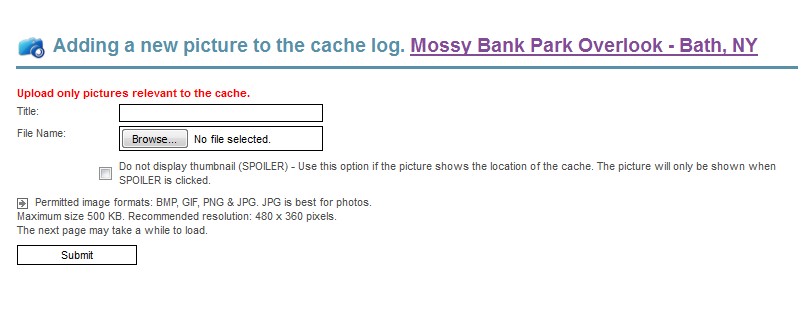 Give your image a title. This does not have to be short, there is a 100 character limit! Hit the Browse button to select the file from your computer or device. You are ready to hit submit now to upload your photo to our site, where it will be displayed with your log as a thumbnail image that can be clicked on by yourself or any other user to view full size in a lightbox window. But first notice that we have a SPOILER option. Such as if you took a picture of the cache in it’s hiding spot. In this case, the thumbnail image will be displayed as a blank white panel with the word “SPOILER” written inside it. However, if clicked on, they can see the full sized lightbox image. Here is one of the OCNA Blogger’s cache pages with an example.
Give your image a title. This does not have to be short, there is a 100 character limit! Hit the Browse button to select the file from your computer or device. You are ready to hit submit now to upload your photo to our site, where it will be displayed with your log as a thumbnail image that can be clicked on by yourself or any other user to view full size in a lightbox window. But first notice that we have a SPOILER option. Such as if you took a picture of the cache in it’s hiding spot. In this case, the thumbnail image will be displayed as a blank white panel with the word “SPOILER” written inside it. However, if clicked on, they can see the full sized lightbox image. Here is one of the OCNA Blogger’s cache pages with an example.
Mossy Bank Park overlook-Bath, N.Y. examples from a May 30th find log by Mr.Yuck. The image is actually only about 180 kB, not much larger than our old 152 kB limit. It can be clicked on on this page to view full size in a lightbox window.
An interview with Geocaching Vlogger Geohnny Cache
Above is the YouTube trailer video from Geocaching Vlogger Geohnny Cache AKA Ron, Geocaching.com username I’m Geohnny Cache (note the spaces). You may remember him one of the winners of some of our 5th Anniversary Pathtags that we gave away in a contest in February. We knew of him from him being very well connected in the Geocaching Twittersphere at the time, and when we announced we were going to start getting back into news and interview blogging at the OCNA blog, he was the first person we thought of. He graciously agreed to do the interview.
OCNA Blog: Where are you from?
Ron: I am from Detroit, Michigan, I grew up on the Eastside of Detroit. After meeting my wife, we lived in a suburb of Detroit and about 7 years ago moved our family to St. Clair in the lower “thumb” of Michigan.
OCNA Blog: Many people have interesting stories how they heard about Geocaching, but yours is especially interesting as a Little Free Library owner. When did you install your LFL, and how did the whole thing happen with you first hearing about Geocaching as an LFL owner?
Ron: My Little Free Library/Geocaching story begins on Twitter, where I like to follow a few of my favorite authors. One day a picture was posted on an author’s account of a Little Free Library that contained one of his books. I thought, “Little Free Library, what the heck is that?” At first I was bewildered because I had never seen a LFL before and I immediately became intrigued and excited to learn more. Once I saw what the LFL movement was all about and the amount and variety of libraries around the world, I had to have one! I began to make plans and do more research.
My planning began in early Spring of 2014. By June, I had acquired a used wooden bookshelf that was perfect for building a library. With my Dad’s help we repurposed the shelf into a LFL.
It was through an online community of LFL Stewards that I had another “What the heck is that” moment. This time it was Geocaching. A fellow Steward asked if anyone had a Geocache in their LFL. Again, I was intrigued and excited to learn about something new. I did some researching and started by hiding a geocache in my LFL. (Although, I would recommend that a new geocacher spend more time finding and experiencing caches before hiding their own). Then I began geocaching myself and that’s when I became hooked! Networking is always a great way to learn and interact with people, so I started a Facebook page, Twitter, Instagram and a Youtube channel dedicated to sharing my geocaching adventures. I would also encourage new cachers to meet other cachers at Meet N Greets or other events. It’s a great way to learn and share stories.
OCNA Blog: After you started Geocaching, how long did it take before you found out there were many Geocaching Vloggers out there on YouTube, and that you would like to join their ranks? Had you made YouTube videos on any other topic before hearing about Geocaching?
Ron: Youtube was one of the first places I went to learn about Geocaching. The first videos I watched were by The Geocaching Vlogger, The GCDoc, and Geocaching with Darick. Their enthusiasm was contagious! I was intrigued by vlogging and knew this was what I wanted to do as a Youtuber. I have always enjoyed video making and editing for other personal or work projects but had never created my own channel. I followed the example. I watched in their videos and gave it a try. Of course the first few videos are rough as I got used to holding and talking to a camera and then actually finding the geocache. I have made 34 videos since that first one just over a year ago. I strive to make a video that is entertaining while showing the journey. Because after all, geocaching is about the journey not necessarily the cache itself. I tend to do less talking and let the scenery and music tell the story.
Soon after starting my channel, I joined The Geocaching Network. The GCNW is a hub for collecting youtube channels with the goal of promoting geocaching videos in a centralized location.
There are many other vloggers that I enjoy watching and we interact by commenting on each other’s videos. I would love to mention them all but would leave someone out my mistake. I am inspired by all of the vloggers on Youtube.
OCNA Blog: What gear do you use to make your videos?
Ron: My video making equipment is extremely simple. I use a point and shoot Sony Cyber-shot. I discovered that this still photo camera took way better video that my handheld video camera did. I attach it to a small handheld tripod. Recently though I upgraded my tripod to a VariZoom Stealthy. It can be configured into multiple setups and works great in the field.
My editing is done on a Macbook Pro with iMovie. I find that iMovie is simple yet really effective for editing.
I also carry a Geobag that contains tools of the trade and swag.
OCNA Blog: Geohnny Cache is quite clever, Or would you have preferred Johnny Cache if that was available? How did you come up with that name?
Ron: I knew that Johnny Cache would have long been used so I came up with the alternate spelling of Geohnny and was excited to use it. For my geocaching user name I added “I’m” to the front to call myself “I’m Geohnny Cache”. That kind of reminds me of the beginning of the live Folsom Prison Blues when Johnny Cash says, “Hello, I’m Johnny Cash” (My Pathtag actually says that: “Hello, I’m Geohnny Cache”). On all social media I shortened the name to Geohnny Cache.
I’m a musician, so to have that caching name was pretty cool to me. I play guitar and mandolin professionally (I still have a day job) in a duo cover band called Smith & Tucker. I also play music with my dad and brother in a band called Runyons Branch. Music has always been a part of my family heritage, Classical on my Mom’s side and Bluegrass on my Dad’s.
OCNA Blog: We understand you’re one of the 5 rotating hosts of U.S. Geocaching Hour on Twitter. Can you tell us a little bit about what that is, and how it works?
Ron: The #USGeocachingHour is a Tweetchat that occurs every Monday night at 9:00 ET, 8:00 CT, and is hosted by @USGeocaching. I was a regular participant and last December became one of the rotating hosts along with @geocachingVlogs, @GeoDarick, @myruggy89, and @geojosh13.
The tweetchat is a lot of fun and gives geocachers from all parts the opportunity to get together. The hour works like this; The host will run the show and ask geocaching related questions from the @USGeocaching account. Typically there will be 7 or 8 questions throughout the hour. Participants can answer/discuss the questions and/or have side chats. As long as everyone puts #USGeocachingHour in their posts, all the participants can follow under the same feed.
I’ve enjoyed being a part of this team and especially collaborating on a Holiday Video we made together. (See below).
OCNA Blog: Smartphone app, or handheld GPS? Which app do you prefer?
Ron: I started Geocaching with a Garmin 450. Last summer I upgraded my phone to a smartphone and now use an app. I am currently using Cachly a lot and I also use the original paid app from Geocaching.com.
OCNA Blog: Here’s a good one for a guy from Michigan. What are your Geocaching Temperature extremes? Coldest temperature in which you found a cache, and the hottest?
Ron: Michigan winters can be very extreme. I have been out in temps of single digits Fahrenheit with wind chills of ??. Winter caching can be especially challenging with several inches or feet of snow on the ground. Because I started caching in Winter, I was determined to get out there. I kind of enjoy the stillness and beauty of a snow covered trail. One of my recent videos shows the beauty of a snowy trail as I went after a First to Find.
Michigan summers can reach 95 degrees with high humidity, so both times of year require good common sense and proper clothing and extras like hand warmers in winter, sun screen / water in summer.
OCNA Blog: Favorite Cache(s) so far?
Ron: I think one of my favorite caches was one called “What’s Worse than Thorns?” This cache was an ammo can hidden is a thick brush if thorny trees. The ammo can was filled with glitter and Red Herring containers. So after bushwacking to GZ, I had to dig through the glitter, open several containers to find the log.
Another favorite was a photo booth cache that my dad and I found in Kentucky. One of my Cachin’ in Coal Country videos show us dressing up and having some fun.The Hatfield and McCoy Geotrail was also one of my favorites because my dad grew up in that area of Kentucky/West Virginia. There is a lot of history there.
There are so many other caches that could be favorites, not necessarily because of the cache itself but because of the location or the time spent with family and friends.
OCNA Blog: It seems like the smartphone app Periscope is becoming popular with geocachers, including yourself. Can you tell us a little bit about that app, and how you have used it?
Ron: Periscope is an app where you can broadcast what you’re doing live and anyone that follows you can get a notification that you are “on” and watch your streaming video. When people watch your broadcast they can send messages on screen and you can verbally interact with them. It’s a great way to share a quick geocaching find and build an audience. The videos are available to view for 24 hours afterward. It’s also integrated with Twitter so your broadcast can be posted.
I have used it a couple of times for a geocache find. I have also used it on another account to share my son’s Marching Band shows with other band parents.
Geocaching with Periscope can be tricky if you are using the same Smartphone for both. I would recommend using a GPS as well or go with a friend.
Thanks to Ron for that great interview. Very informative For someone who is a “newer” Geocacher, we’d have to say he’s a natural! Here are some links, check them out!
Links:
To learn more about Little Free Libraries visit: www.littlefreelibrary.org
Visit Ron on Social Media:
- Facebook: www.facebook.com/geohnnycache
- YouTube: www.youtube.com/c/geohnnycache
- Twitter, Instagram, Periscope: @geohnnycache
Smith & Tucker:
www.facebook.com/smith.n.tucker
Videos:
- My 100th Geocache (his favorite fun video) https://www.youtube.com/watch?v=CPTCTdNu2AQ
- Geocaching to the Tip to the Thumb (shows the journey and family time) https://www.youtube.com/watch?v=LNOb4DusnwU
- Cachin’ in Coal Country (referenced in the interview, plus shows his music heritage) https://www.youtube.com/watch?v=EudfhAMUF_M
- Trail to a First to Find (shows a snowy trail) https://www.youtube.com/watch?v=m1VjlXTX2yA