
We at the OCNA blog are falling behind already on our threat to start blogging more again after our 3rd anniversary, and we also vowed we’d talk less about “ourselves”. But here is an OC centric issue we should address; the process of uploading photos to our website with your cache log, and the apparently little known fact that we more than tripled the allowable upload size in March 2015, with the move to our new Web Hosting Company, Kickassd, Inc.
Photo uploads and alternative Geocaching sites:
We’ll mention it right up front. You have to resize your photos yourself in order to upload them to almost all of the free, volunteer run, alternative sites. Unless of course the photo’s size is already under their specified upload limit. Many of the long time users of these sites have become used to this practice, and it’s almost second nature for them. This practice dates back to Navicache.com in 2001, and is followed by gpsgames.org, and all our sister sites in the OpenCaching Network, all with varying maximum upload sizes. As far as Terracaching.com, from 2004-2014, you couldn’t even upload photos period, you had to link to your uploaded photo at a third party service such as photobucket or Flikr. However, with the “new” TC website, your large photos will be resized.
The OCNA upload limit:
From our inception in 2010 until March 2015, we advertised our maximum upload size as 100 kB on our page newpic.php, which you are taken to when you click on the “add picture” link in any log entry you have made on our site. In reality, this limit was 152 kB, and the 100 kB was a buffer, or deterrent of sorts. This was a carry over from Opencaching.uk, which was launched the year before us, and which our whole site is basically a copy of. With the advent of our lightening fast, lean and mean website with Kickassd, Inc., we decided we would increase this limit to 500 kB!
First, resize your photos:
As shown on newpic.php (there is a screen shot later in this post), our permitted file formats are .BMP, .GIF, .PNG and .JPG. We recommend a resolution of 480 x 360 pixels, but this is just a very general guideline to get a photo to below 500 kB in size.
We’re going to have to assume most internet savvy Geocachers have resized photos at some point, otherwise, we could go on for 15 paragraphs about it now! We do have some useful links for you below from the website WikiHow:
Additionally, when using the “share via email” option on a photo from your gallery on most Android or ios devices, you should have a resize option, although you will have to use the trial and error method to the the image below 500 kB. There are also dozens of online image resizer websites, such as imageoptimizer.net. Try that one, or do a Google search.
Add those photos!
Simply post your log entry to our site first. After your log is posted, you will have the option to edit it, delete it, or to add Picture as shown above. After you click add picture, your are taken to the page newpic.php on our site:
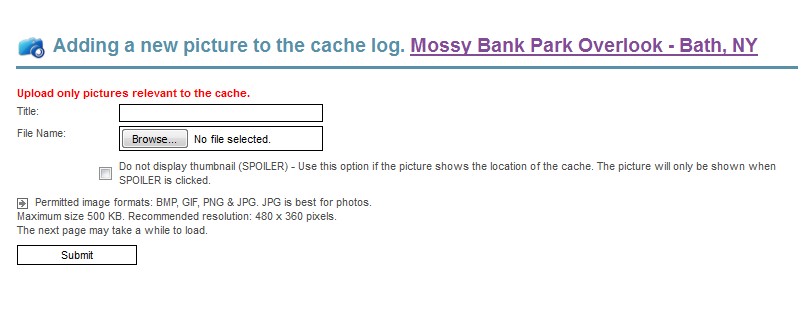 Give your image a title. This does not have to be short, there is a 100 character limit! Hit the Browse button to select the file from your computer or device. You are ready to hit submit now to upload your photo to our site, where it will be displayed with your log as a thumbnail image that can be clicked on by yourself or any other user to view full size in a lightbox window. But first notice that we have a SPOILER option. Such as if you took a picture of the cache in it’s hiding spot. In this case, the thumbnail image will be displayed as a blank white panel with the word “SPOILER” written inside it. However, if clicked on, they can see the full sized lightbox image. Here is one of the OCNA Blogger’s cache pages with an example.
Give your image a title. This does not have to be short, there is a 100 character limit! Hit the Browse button to select the file from your computer or device. You are ready to hit submit now to upload your photo to our site, where it will be displayed with your log as a thumbnail image that can be clicked on by yourself or any other user to view full size in a lightbox window. But first notice that we have a SPOILER option. Such as if you took a picture of the cache in it’s hiding spot. In this case, the thumbnail image will be displayed as a blank white panel with the word “SPOILER” written inside it. However, if clicked on, they can see the full sized lightbox image. Here is one of the OCNA Blogger’s cache pages with an example.
Mossy Bank Park overlook-Bath, N.Y. examples from a May 30th find log by Mr.Yuck. The image is actually only about 180 kB, not much larger than our old 152 kB limit. It can be clicked on on this page to view full size in a lightbox window.
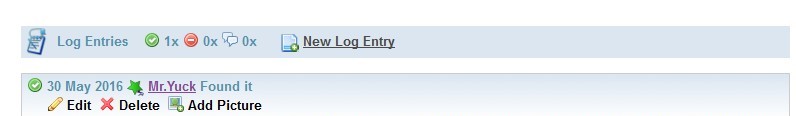
Hey, nice location 😉 Thanks for using it for this blog post.